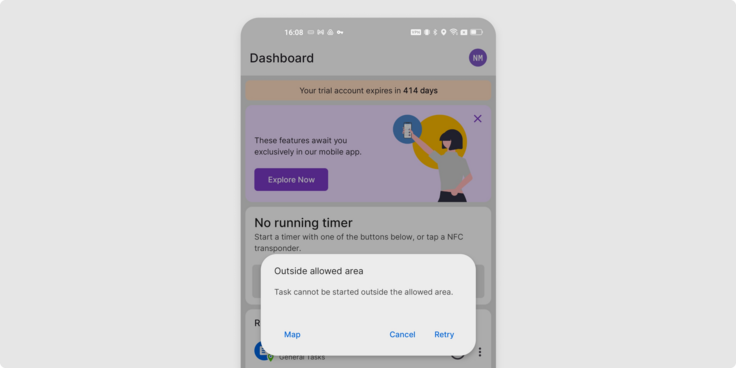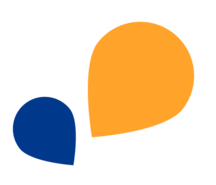Table of contents
- TimeTac App News and Updates
- Split and Insert Timers
- Details Timesheet Overview
- Tandem Tracking – Track Time Together
- Mobile Compliance Report – Your Dashboard on the Go
- Add Users with Employment Details Directly in the App
- Geofence Check for NFC and Tandem Tracking
- Automatic Requests for Clock-Outs Outside the Geofence
What’s New in the TimeTac App?
Reading time: 3 minutes
Last edited on 08/25/2025
Our mobile app continues to evolve – with an even more intuitive interface and practical new features that make time tracking noticeably easier. In this post, you’ll get a concise overview of all the latest features, enhancements, and optimizations.
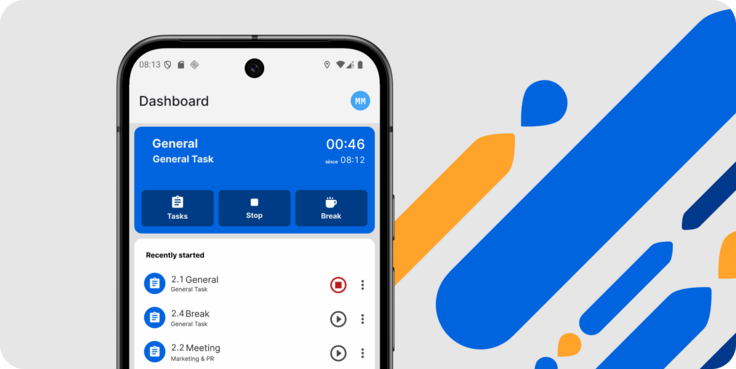
TimeTac App News and Updates
If you’re already using the TimeTac app for time tracking, updates are delivered automatically in the app. If not, the new features might be a great reason to get started. For our customers, the app is free by the way – and you decide within your account which employees have access.
Split and Insert Timers
Existing time entries can now be easily split into multiple segments or supplemented with additional entries directly in the app – perfect for separating work steps or quickly recording forgotten tasks. Simple, intuitive, and ideal for a smooth workflow.
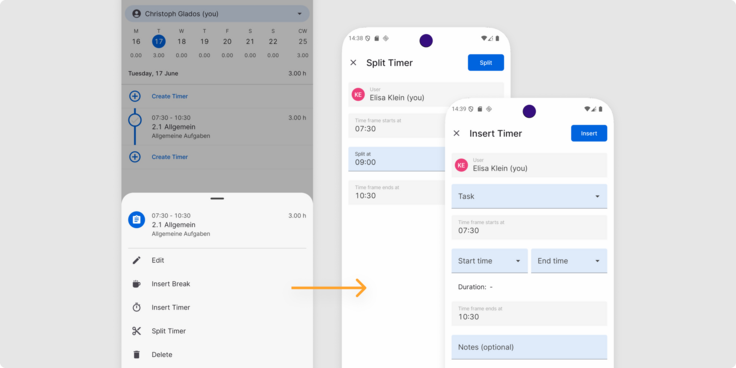
Details Timesheet Overview
In this version, you can now not only access the monthly overview but also a more detailed view of the timesheets for yourself and all the employees you are managing. Simply tap on the overview of the person you want to see.
- Total Paid Time
- Worked Hours & Expected Hours
- Overall Balance
- Absence, Vacation & Sick Leave
Always stay on top of your time tracking – with all data accurate and available at a glance.
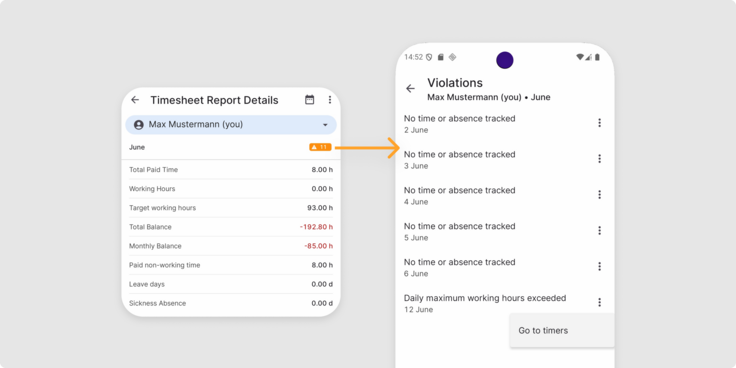
Tandem Tracking – Track Time Together
Teamwork just got easier! Share tasks or projects via link or QR code and automatically track time together. Ideal for transparent and efficient teamwork – whether in the office, home office, or on the go.
Mobile Compliance Report – Your Dashboard on the Go
Keep all important compliance information directly in the app. The new compliance card on your mobile dashboard immediately shows whether everything is in the green or if action is required, for example due to warnings or violations. Clear, up-to-date, and always at your fingertips.
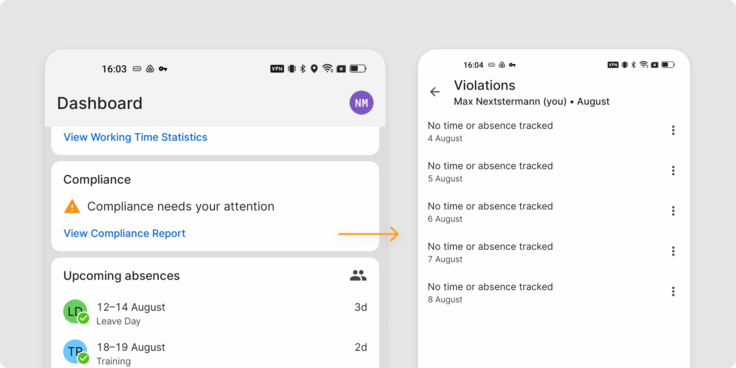
Add Users with Employment Details Directly in the App
New employees can now be created directly in the app – including all personal information, work schedule, and vacation entitlement. This eliminates the detour via the web version and allows you to add new team members faster.
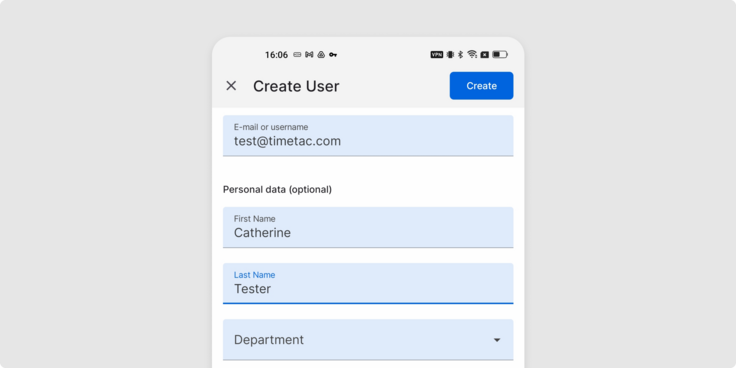
Geofence Check for NFC and Tandem Tracking
Increase security and accuracy in mobile time tracking: If a task is linked to a geofence, the app automatically checks whether you are within the designated location when starting – whether via NFC tag, QR code, or link. This ensures that time is only recorded at the correct location.
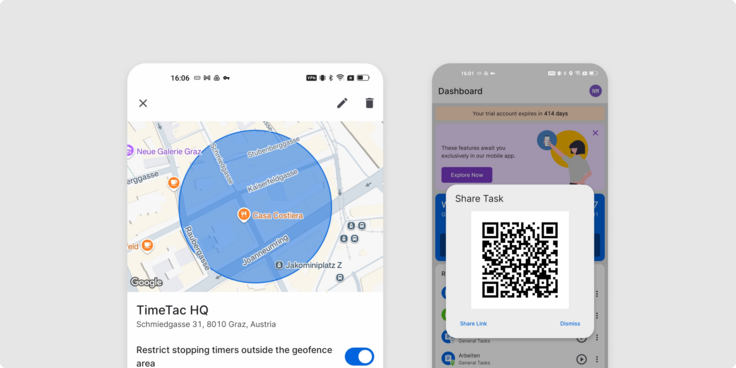
Automatic Requests for Clock-Outs Outside the Geofence
If a time entry assigned to a geofence is stopped outside the allowed area, the app automatically generates an approval request. This prevents incorrect entries and keeps your time tracking data clear and verifiable.